
Select video & Tap on Share icon (Three dots)
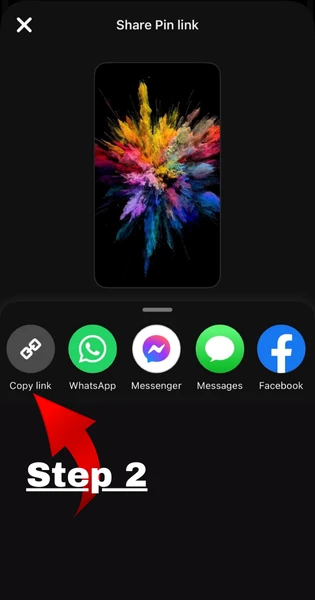
Copy the URL of the Pinterest video that you want to save.
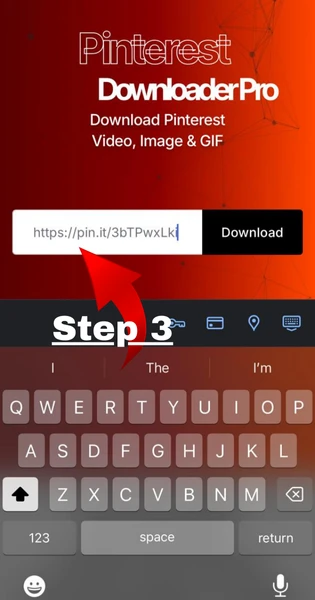
Paste the URL of the Pinterest video that you want to download, then click the download button.
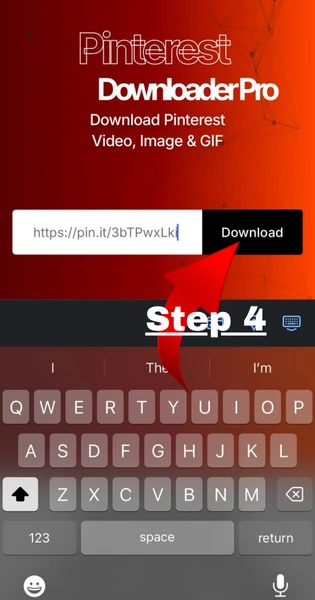
Then click the download button
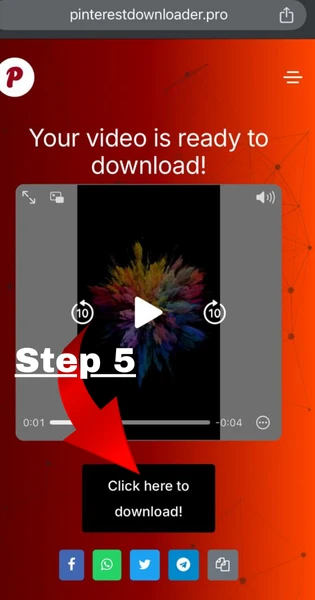
You will redirect on Playback page.

After that Your video will start downloading.
Pinterest Downloader Pro is a Best Pinterest video downloader. By using this tool you can save Pinterest video, Images & Gif directly to your phone's Gallery in HD. If you want to download Pinterest video download full HD 1080p free and easy way then this is for you. Via this Pinterest downloader, you can save your favorite content in just a few clicks.
Pinterest has become a go-to platform for discovering and sharing creative ideas, lifestyle inspiration, DIY projects, fashion trends, travel goals, and so much more. We often come across videos, GIFs, and images they want to save for later. This free online tool allows you to download Pinterest videos, images, and GIFs directly to your device in high quality, without any complicated steps or software installation. Whether you're a student collecting project references, a designer saving creative ideas, or a casual browser who just likes collecting beautiful visuals, PinterestDownloader.Pro is the perfect solution for Pinterest Video Download.
● Copy the link of the Pinterest image you wish to download.
● Click on Pinterest Image Downloader from Top Menubar.
● Paste the link into the provided box on PinterestDownloader Pro.
● Click the "Download" button and save your Image.
● First select Pinterest video and Copy Url link.
● Paste the link into the Given box on PinterestDownloader.Pro
● Click the "Download" button.
● Tap "Click here to Download" to access the video.
● Tap Save, and your video starts downloading!
Download Pinterest Videos in HD: Pinterest is filled with short videos that are both entertaining and informative. With PinterestDownloader.Pro, you can download Pinterest videos in Full HD (up to 1080p) quality and view them offline anytime.
Download Pinterest Images Without Watermark: Many users save Pinterest images for creative projects or inspiration boards. This tool allows you to download high-resolution images from Pinterest without losing quality or dealing with watermarks.
Download Pinterest GIFs Smoothly: Love those funny or aesthetic GIFs on Pinterest? With PinterestDownloader.Pro, you can download any GIF easily and save it to your device without compromising the animation quality.
No Registration Needed: Use the tool instantly. No sign-ups, no logins, and no email verification are required. It’s simple, fast, and hassle-free.
Compatible with All Devices: Whether you’re on Android, iOS, Windows, or macOS, this Pinterest downloader works smoothly across all platforms. It’s web-based, so there's no need to install anything.
100% Free: There are no hidden charges or premium plans. PinterestDownloader.Pro is completely free to use with unlimited downloads. Whether you're saving one pin or a hundred, there are no limits.
1.Fast server response time.
2.Supports multiple formats.
3.Secure and safe browsing.
4.User-friendly interface.
5.Mobile-optimized design.
Search on Google "Pinterest video downloader Pro.
Yes, Pinterest Downloader Pro is completely Safe and Secure to download.
No, Pinterest Downloader Pro does not store downloaded videos. All videos are autometically clear.
Step #1 - visit pinterestdownloader.Pro on your phone web browser.
Step #2 - paste your copied URL in the downloader input.
Step #3 - Click on the download button. After following these steps your Pinterest video is ready for download. Finally Tap on Download Button.
visit Pinterest Video Downloader Pro and Save Pinterest videos to your Mobile, computer or tablet without registration or software. By using Pinterest Video Downloader Pro, you can download Pinterest videos in high quality HD mp4 video files for 100% free
First Copy the Url of the Pinterest videos you want to download.
Paste the Url into the Downloader input box.
Then, Click the "Download" button to begin the download process.
You will redirect, wait few seconds, when the process is completed, your video will be ready for download. Click on the download button to Download Pinterest Video in your gallery or download folder.
Yes, Pinterest Video Downloader Pro is Free.
There is no limit to download videos. You can download unlimited videos without any limit.